How to Extract Images from a PDF File Using Photoshop
How to Extract Images from a PDF File Using Photoshop

How to Extract Images from a PDF File Using Photoshop
It might be very difficult and tasking when you want to extract images from a pdf file. You might be considering searching the internet for pdf to txt or other format converting software which after a stressful and successful search and conversion, you then have to start a fresh process of finding images and resizing and saving images to desired pictorial format. Here is a step by step easy way to extracting all the images in your PDF file using Photoshop with graphical illustrations;
- You must have the software i.e Photoshop (version from Adobe CC2015 and Later). You could try with older versions.
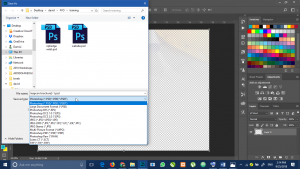
- Find file and right click on it to open dialog box, going “open with” and select Photoshop

- Select open images when Photoshop lunches and prompt option for action
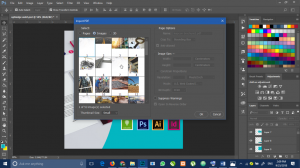
- Press ok at the lower right side of the dialog box after you have correctly selected all the images or selected images you want.
- Save you images with the format you want (jpg, png, gif etc)
- And assign it to the folder you desire to save it.
